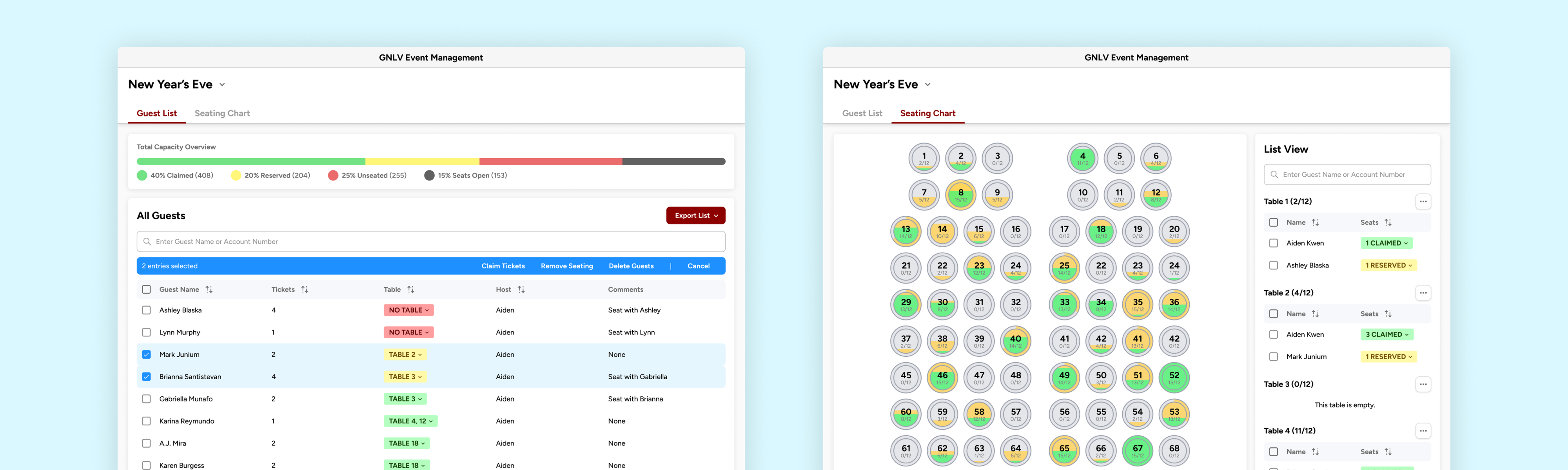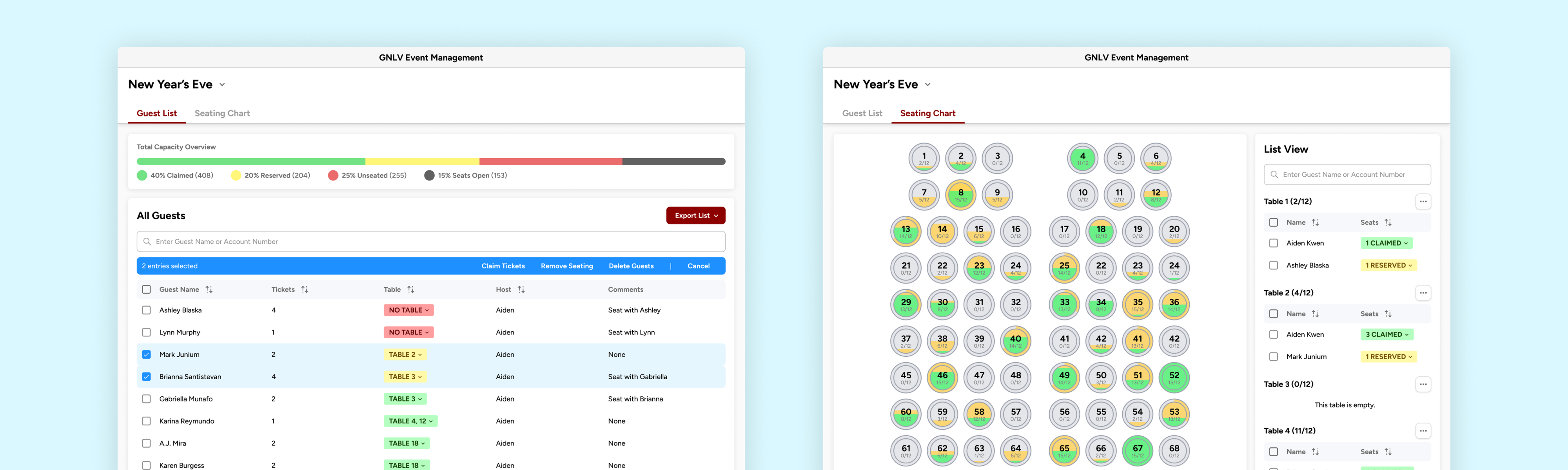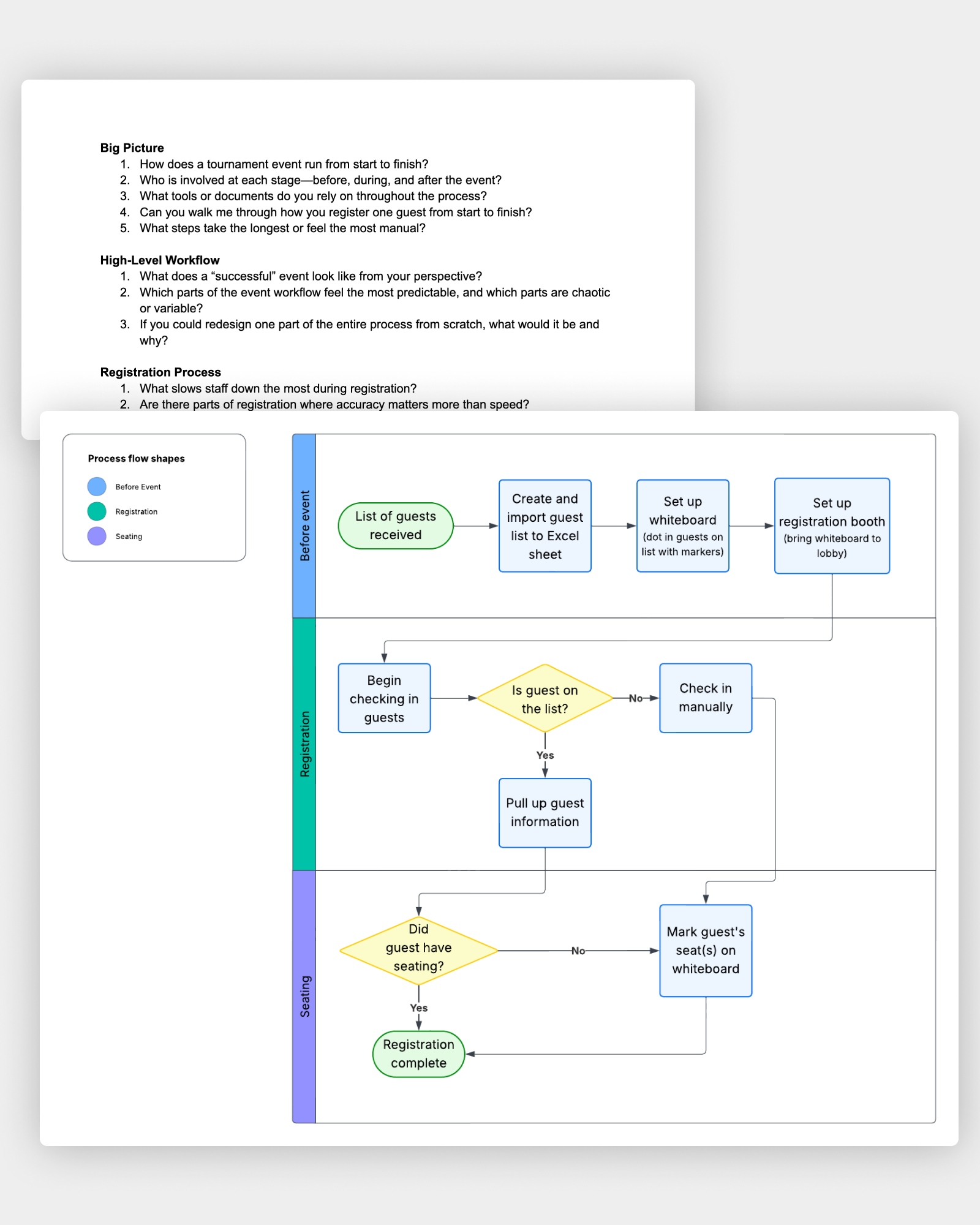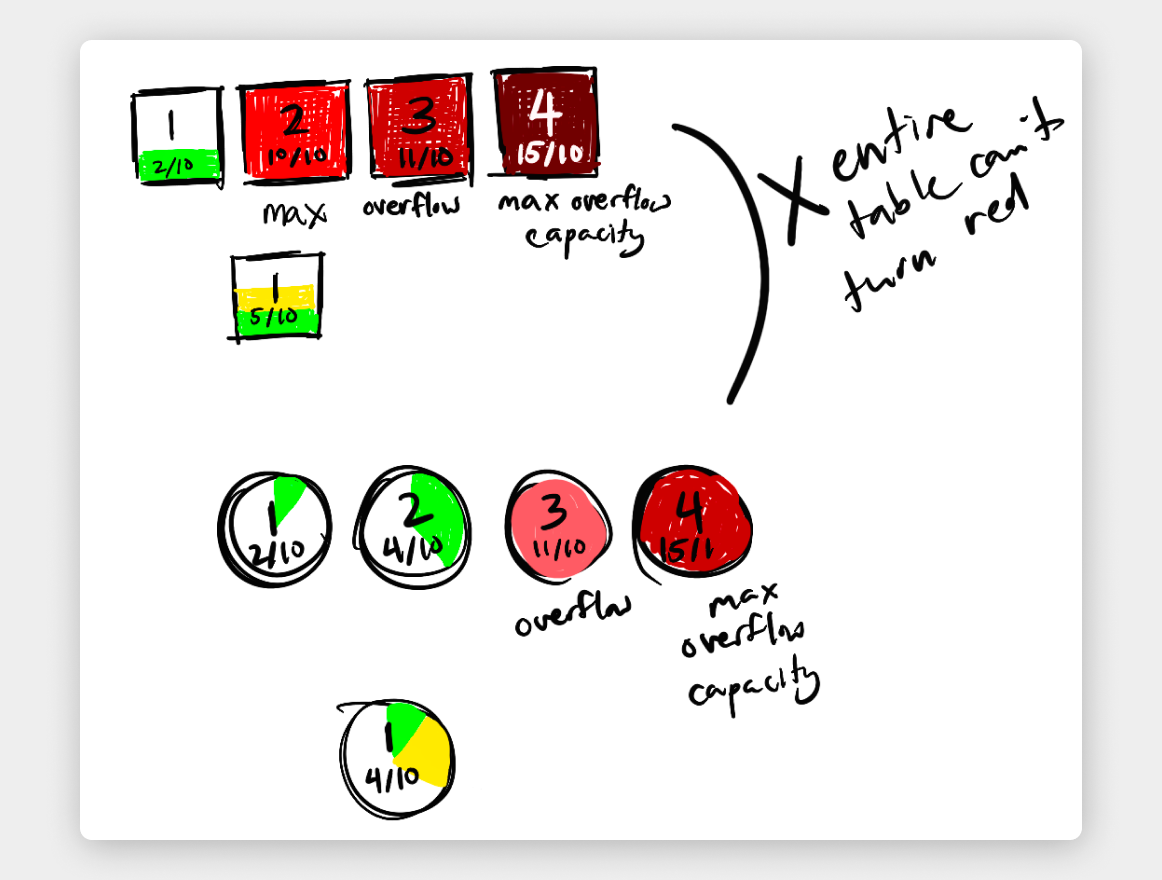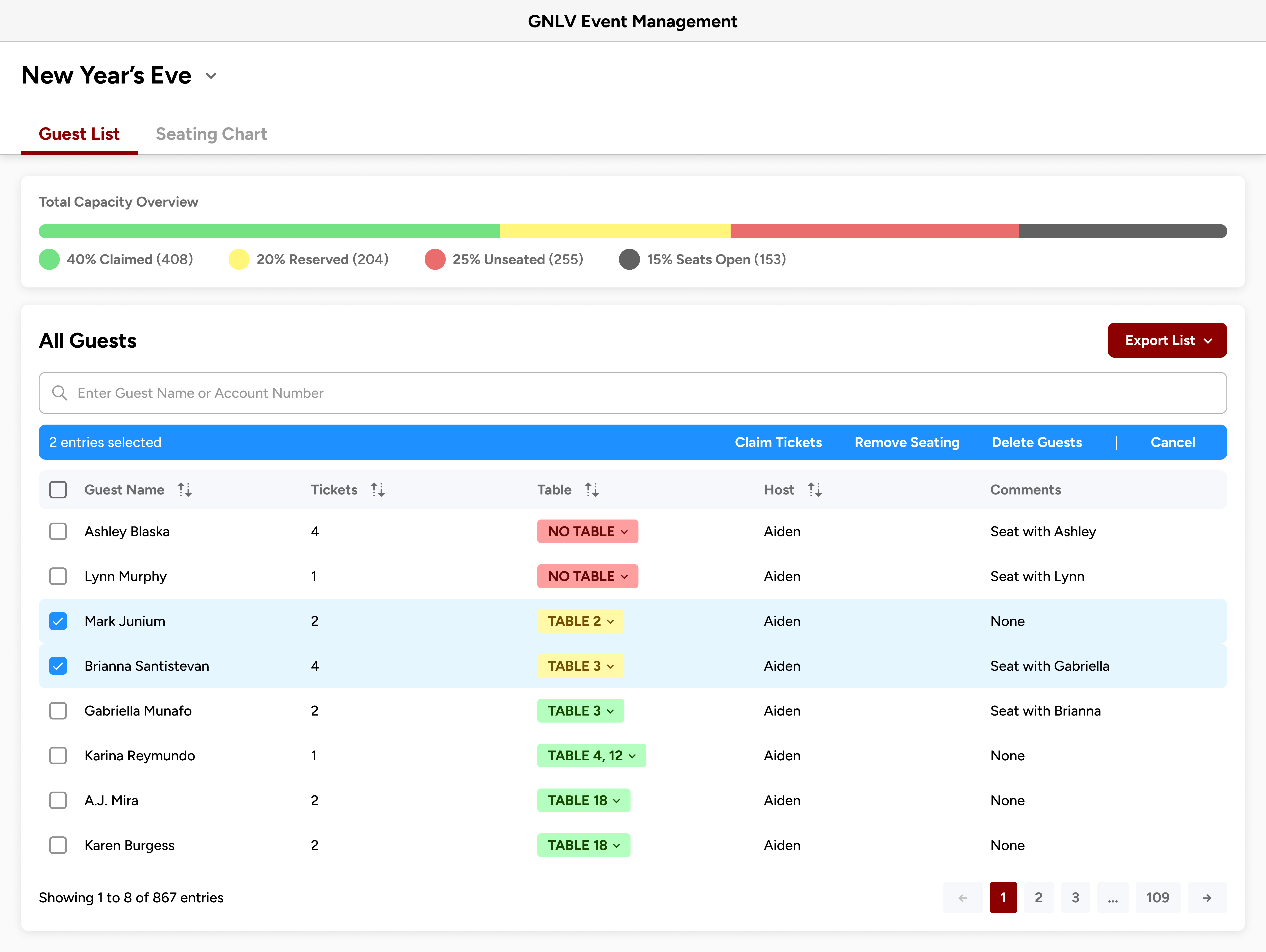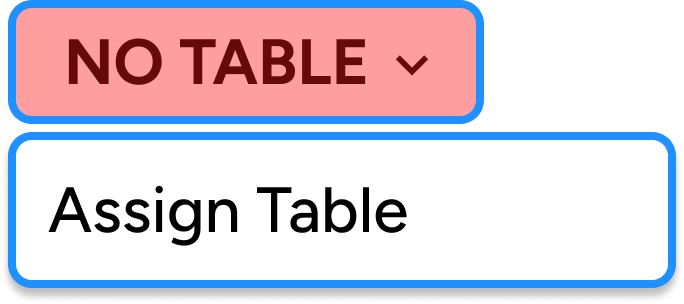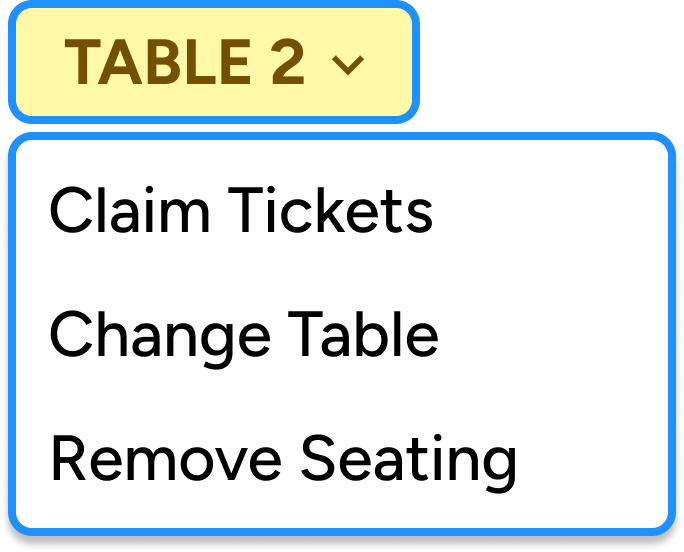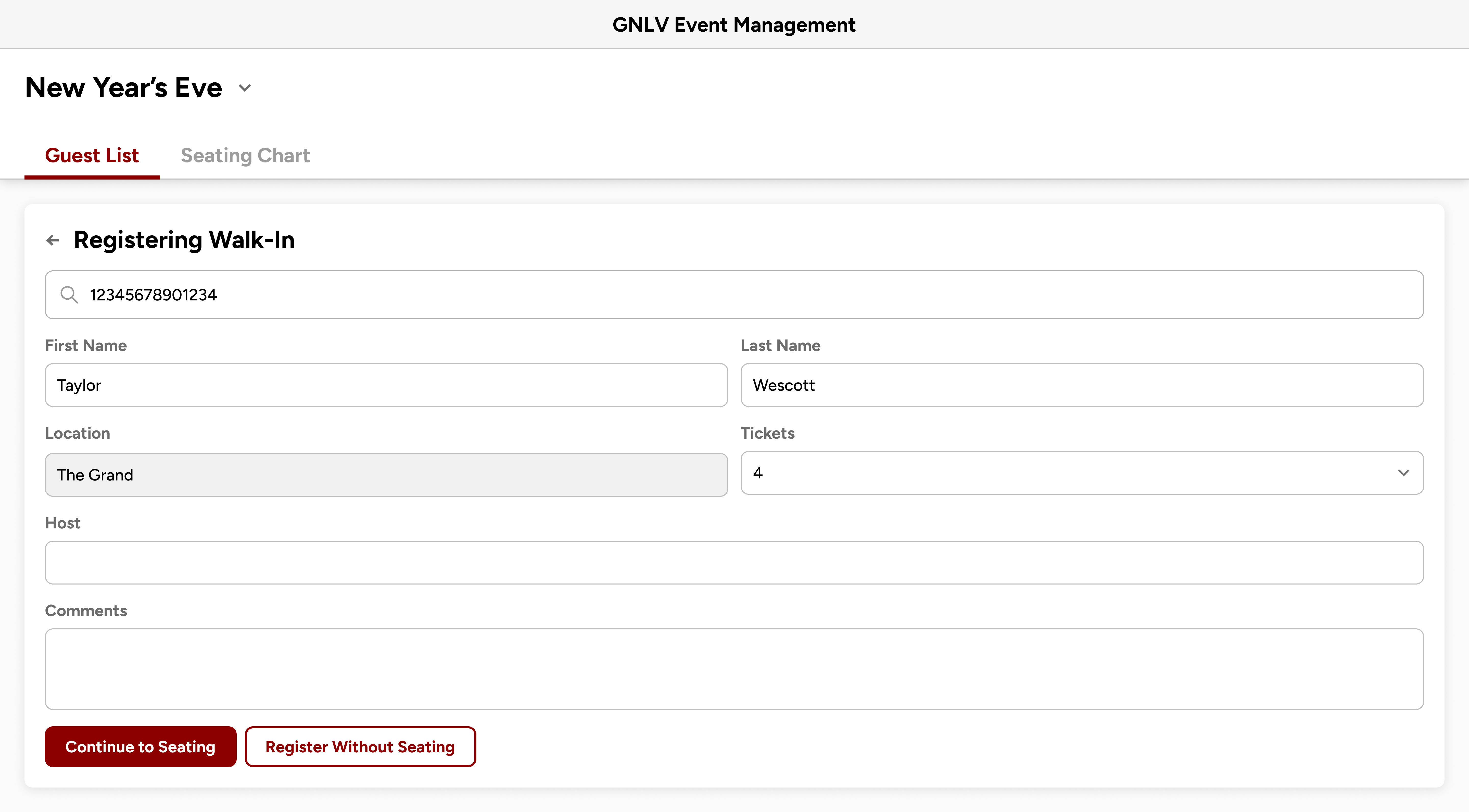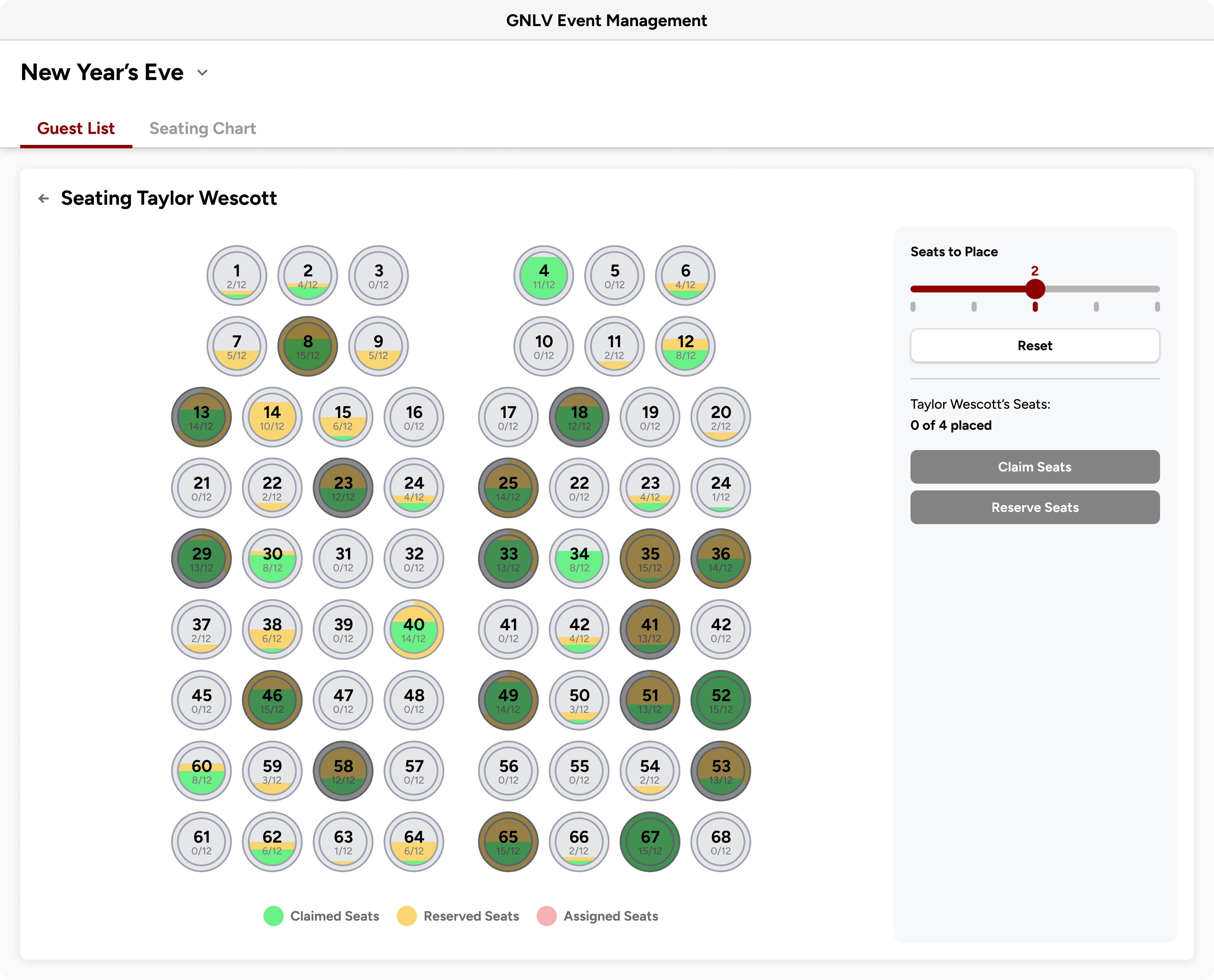IDEATION
Early explorations of the tabling system were really frustrating
My first instinct was to have tables change color as they approached and exceeded maximum capacity. However, that conflicted with the need to reserve color for registration statuses so they remained easily scannable, even in a tabling view.
I ended up on a solution whose interaction was partially inspired by the stamina bar from the video game The Legend of Zelda: Breath of the Wild.